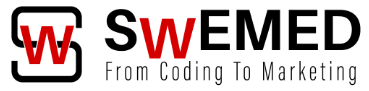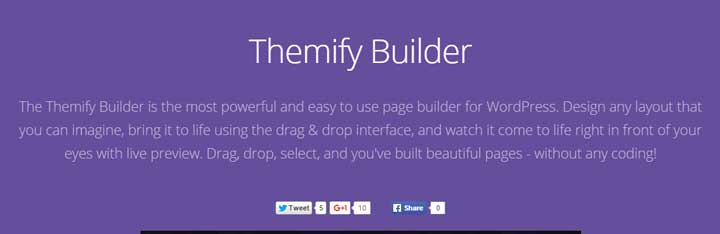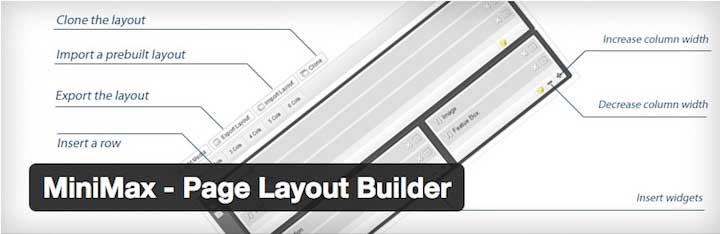WordPress, hands-down is one of the most versatile and flexible content management systems. Gone are the days when WordPress used to be the CMS that could only be used in for a blogging website. You can now use WordPress in websites that can be used for various different purposes – blogging, company website, eCommerce, etc.
There are set of plugins that can be used as a page builder for WordPress. These plugins help you build pages with drag and drop elements that you can’t do in most themes and they add an extra layer of customization and you will be able to make pages that are not only custom, but you can make these pages as much customized as possible with all the elements and parts that the page builder plugin for WordPress has to provide.
What is WordPress Page Builders?
WordPress websites can easily be customized with plugins as well as themes. But these plugins and themes can not do so much other than giving you a basic website. If you want to create some custom pages on WordPress, you can either get them coded/code yourself or better you can just use one of the many drag and drop page builder WordPress plugins to do the job. Easy!
These plugins come with drag and drop function so you can create a page easily without any coding knowledge just by dragging and dropping the required elements as per your requirements or wish.
In this post we will be taking a look at some of the best & popular Drag and Drop Page Builder Plugins for WordPress:
1. Page Builder by SiteOrigin
This is one of the best and FREE available WordPress page builders plugins that you can use. You can use this builder with any theme you want and you will still be able to create pages that are not only good-looking, but also responsive.
This will allow you to work with the WordPress widgets available on your WordPress website so using this will be a breeze. The live editing feature will let you edit and see the content on the widgets in real-time which is a great thing. You can track the changes you made with the history browser and you can easily roll back a change you don’t need.
2. Themify Builder
If you own a theme from Themify then you have the page builder already included in your theme, but in case, you are just interested in the builder then you get definitely get a license for $39.
You can choose to create the page in the WordPress page/post editor or you can directly edit the page on the front end page. The builder also provides preset layouts that you can choose from if you really aren’t that interested to make a layout yourself. You can later edit the parts of the preset template and customize it as per your wish.
Taking a backup or importing / exporting the layouts is easy with the Import/Export feature that the page builder comes with.
3. MiniMax – Page Layout Builder
Just like the first option we mentioned above, this page builder is also freely available, and you will be able to work with this drag and drop WordPress page builder plugin along with any theme you have installed. Modules like sliders, galleries, images, progress bar, timeline, testimonials, message box, warning box, notification box come included in the page builder so you have the option to include any kind of element as per your wish on a page that you are working on.
The import and export option in the plugin allows you to take a backup of the whole page you created and restore is on some other websites that runs on WordPress and has MiniMax installed.
4. Page Builder by WooRockets.com
WooRockets.com is a marketplace where you can buy WooCommerce themes from. They have developed this amazing page builder for WordPress that you can use to create websites with drag and drop elements. The plugin provides you an advanced editor and a set of tools and elements that includes full-page elements, widget support, built-in short codes to make things easier for you.
You can easily create pages as well as posts using this page builder. You can check the changes in real-time, so you can easily decide whether you want to keep a change you made or you want to revert it back. Spotlight feature will help you look for a page element easily in case you need it.
5. Beaver Builder – WordPress Page Builder
Beaver Builder is yet another amazing page builder plugin for WordPress that allows you to build some really great looking pages using the drag and drop editor that it provides. Just like other builders that we mentioned, it also works with some and every great theme you can think of which means there is no limitation when it comes to using it with a specific theme.
You can use the modules that this page builder provides and you can also use the third-party widgets from other elements on your WordPress website.
6. Pootle Page Builder
If you want a page builder that allows you to create some great looking pages for your posts, then pootle Page Builder is the builder that you should go with. The design of this page builder is just like the road on which WordPress has been designed so you will feel at home while using it.
Some amazing features like parallax and video backgrounds for row are included by default, but the developers who are working on pootle are going to release new add-ons every now and then. Other features include doing per element or module CSS customization that will allow you to customize the elements at a deeper level if you wish to do it.
7. Live Composer Page Builder
Many of the page builders that we have mentioned here are builders that work from the admin panel on WordPress. But the Live Composer Page Builder works on the page that you are building directly. You can see the edits take place in real-time and you will be able to make changes and see the changes being made at the same time.
This is one of the best page builders that you will find free on WordPress repository. You can drag and drop elements from the bar that you will see on the editing page at the bottom. Making changes is so easy and smooth. It is unbelievable that one would find such a great plugin for free.
8. Visual Composer: Page Builder for WordPress
This is a paid page builder that is available for $34 and it has been featured as one of the best plugins on CodeCanyon. You get about 40+ preset layouts included inside the page builder so you can either go ahead and use these layouts or you can just make your own with the drag and drop editor and page builder.
The design options are totally responsive, which is a great thing if you have mobile traffic to serve. This plugin is also WooCommerce compatible, so you can use it to build a WooCommerce online store with WordPress with a lot of ease.
9. The Creator – Visual Page Builder for WordPress
This is also a paid page builder for WordPress that costs you about $33. Building a page with this plugin is very easy as it comes with some of the best and a vast variety of modules and elements you can find for a WordPress page builder.
The collection of modules includes Alert Box, Blockquote Block, Button, BuyNow PayPal Button, Callout Box, Chart Bar, Chart Doughnut, Chart Line, Chart Pie and many others. The drag and drop interface makes it easy for anyone to use this plugin with ease.
10. The Creator – Visual Page Builder for WordPress
Headway has been in the market for quite a while now and they make one of the best theme builders in the market. This is not just a page builder, but it also comes with a theme included. You can create any layout or part of the page with the different page elements that you can drag and drop.
You can contact Swemed in case you’re planning to add one of these page builder plugins to your existing WordPress website. Worry not, we can set these easy to use page builder plugins on a fresh website as well 🙂