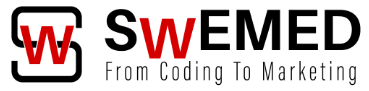Privacy on the Web
Some of the biggest dangers on the web are data theft, lack of privacy, fraud and even identity theft. That aside, there may be things you don’t want anyone and everyone to know about you, but the reality is that just a little bit of know-how makes it pretty easy to find out just about anything.
And chances are, if they aren’t already watching, it’s incredibly easy for your employer (on your work computer) or your Internet Service Provider to take a peek at unencrypted email, and most of your web browsing.
Here are a few ways your privacy is at risk online and how to reduce that risk.
Phishing
Phishing is a means of getting personal or financial information by posing as a legit company – anything from your bank to your health insurance. This is typically done through fraudulent emails, either simply asking you to confirm personal info, or coded to extract personal information when opened or a link clicked.
You can avoid it by being aware of the proper contact details for any companies you associate with, knowing the signs of a fraudulent email, and flagging them as spam when they do surface.
Hacking
This is becoming a far less specialized field, with hacking software available for purchase, and even hacking conventions. You’re most at risk when you use open wifi, or leave your device’s Bluetooth on and hacking could involve using your email to send fraudulent email or accessing your bank account with login details stored on your phone or computer.
Some of the ways to minimize your risk of being hacked are: don’t log onto wifi networks you don’t recognize and when your device or browser asks if you want it to remember your password for next time, say no. If you ever email your bank or investment firm to do transfers, always have them confirm via phone.
Danger to Corporations
As a corporate company, you likely handle data and personal information of dozens, if not hundreds of people on a daily basis, employees and clients. This puts your risk, and liability, far above everyone else. If you get hacked – so does everyone else whose information is on your server.
To protect your own data and privacy, as well as that of your clients, keep stringent security measures in place. Use a proxy, or secure host like Litespeed webserver, and make sure all passwords are changed on a regular basis.
It may also be wise to lock down your wifi – have strict ground rule about who is allowed access, ideally employees only. If you’re concerned about employees connecting unsecured devices or giving passwords to friends or clients, have your tech put the password in for each employee so they don’t actually know the code.
In general, be careful what personal information you put on the web, who you friend on Facebook and how visible your online profiles are to strangers. Treat any suspicious emails or sites with caution, the internet is no place to give people the benefit of the doubt.