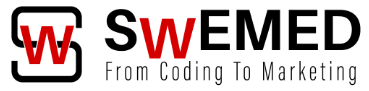So, you are ready to take the bull by the horns and build a website using WordPress. After doing your research, you have chosen the perfect hosting package and create your WordPress account. When you are redirected to your dashboard, your heart starts racing and beads of sweat form on your forehead. You suddenly realise that you don’t know anything about WordPress or how to navigate through the endless panels to get the results you are looking for. Don’t fret; here are a few essential tips when it comes to building a WordPress website.
Keep your sidebar for the bare essentials
When you go to a lot of websites, you will notice how packed the sidebar looks. Everything from a calendar to social media icons and RSS feeds to a dropdown list of your recent posts. While you might think it is good to give your website visitors everything they might need when navigating through your website, you are actually confusing them. Keep your sidebar for the things that matter to you most and that will make your visitors stay on your website. If you have a link that you’d like a visitor to click on, add it there rather than cramming a calendar or useless information in there.
Permalinks are made to be polished
When you start writing a blog post or page of your website, you will notice a section at the top of your WordPress page that gives you the ability to edit your permalink. A permalink is designed for search engines to quickly be able to index your content and it also makes it much easier for people searching for your particular post to find it. To clean up your permalinks, remove any unnecessary words such as “and”, “like” and “the”. By doing this, you keep the keywords as the only guide to people finding your information.
Your website images need to work for you
If you upload images to your website, it doesn’t end there. WordPress offers you the opportunity to add titles, tags and alternate text to your images. For WordPress beginners, this might seem like something best to leave for the experts but it can mean the difference between your content being found on the internet or not. When you add titles, tags and alt text to your images, be sure to use specific keyword phrases. This will make it easier for people hovering over your image to see what the content is about. When the image is unavailable, especially in slow loading web browsers, alt text will replace the physical image, thus giving the person insight into what the content and image are about.
If the notion of creating your own WordPress website is too much to bear, you can always opt to find a web designing service to make your website look fantastic. It is, however, a good idea to have a solid plan in place for what you want your website to look like and what better way to do that than giving WordPress a try?