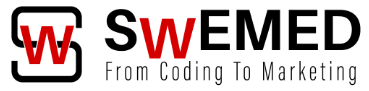LiteSpeed Web Server (LSWS) is the fourth most popular web server in the market. It’s also the first commercial web server. Because it can replace Apache without making changes to the configuration files, you can run anything that works on the Apache Web Server on it.
As part of the efforts of LiteSpeed to expand, they have reached out to the leading open-source content management systems, WordPress, which hosts about 70% of all small to medium sized websites. Now, there’s a LiteSpeed addon made especially for the platform. The LiteSpeed Cache for WordPress (LSCWP) can communicate with the web server and the LSCache to deliver excellent performance to the WordPress website.
Why Should You Use LSCWP?
LiteSpeed Cache for WordPress (LSCWP) is compatible with most of the popular plugins in WordPress including Yoast SEO, bbPress, and WooCommerce. It is also packed with cutting-edge features that are designed to optimize your site’s performance.
Here are the advantages you can enjoy upon using LSCWP:
- Combine multiple CSS and JavaScript files
- Reduce the number of requests that are made by the browser and remove any duplicate code to improve speed. You can also enable the combination of functions that you need.
- Communicate directly to LiteSpeed
- Store static copies of web pages for faster page retrieval compared to uncached content. With LSCWP’s powerful management tools, you can cache different versions of generated content depending on geography, agent, currency, etc.
- Address browser’s needs directly
- LSCWP sends CSS and JavaScript files when an index.html is requested. Thus, it reduces the number of requests necessary in loading a webpage.
- Eliminates the need for CDN plugin
- Because LSCWP facilitates the use of a Content Delivery Network (CDN) for static content, you no longer need a separate plug-in for it.
- Optimize images
- LSCWP supports the use of WebP file format to create small image files. In other words, you can reduce the size of the images so that you can improve page load times. When necessary, you can revert them back to their original formats.
- Refresh pages that have expired in the cache
- LSCWP is a smart tool that adjusts its own level of resource consumption, so it can minimize its impact on the server. It also minimizes the chance of visitors to run into uncached content.

How to Install LSCWP?
It is easy to install and run the LiteSpeed Cache for WordPress (LSCWP) on any WordPress site. The only requirement is that you webserver is prepared for Litespeed.
However, if this is your first time doing so, you can follow the steps below:
- Log-in to your WordPress site as an administrator.
- In the left column, click Plugins.
- You will see a list of all plugins you’ve installed. If there are any non-LSCWP-related plugins, deactivate them.
- Click Add New.
- In the Search Plugins tab, type LiteSpeed Cache. Press Enter.
- You will see the LiteSpeed Cache on the top of the results. Click Install Now.
- Once the installation has been completed, click the Activate button.
How to configure LSCWP?
You might want to configure the plug-in as soon as you’ve activated it. Here’s how you do it:
Step 1: In the left sidebar of the WordPress site, click LiteSpeed Cache.
Step 2: Go to Settings, and click LiteSpeed Cache Settings.
Step 3: Review the settings for the website.
In the General tab, you’ll see the time-to-live (TTL) settings that control how long a content is saved in the cache.
In the Cache tab, you can control the caching of REST API calls, log-in pages, and other special types of content.
In the Purge tab are the settings for purging any content that is stored in the cache.
In the Excludes tab, you can define the different types of content that you don’t want to cache.
In the Optimize tab are settings that will help you to further optimize your site.
In the CDN tab is the Content Delivery Network settings.
In the ESI tab is an advanced caching technique setting that allows you to cache portions of web pages.
In the Debug tab, you can see settings that will help you troubleshoot problems related to LSCWP.
Step 4: If you’ve made any changes, click Save Changes.
Caching is automatically performed when a user visits a page for the first time. Once that page has been cached, its load time will become faster.
How to Solve Issues Related to Using LSCWP?
There will be rare occasions when you experience problems with your LiteSpeed Cache for WordPress (LSCWP). The LiteSpeed may be killing processes that are taking too long to run. Thus, addons you’ve installed in your WordPress will have trouble finishing. To solve this problem, you only need to command LiteSpeed to abort the processes.
Conclusion
With LiteSpeed Cache for WordPress’ (LSCWP) additional optimization features and compatibility with the most popular plugins for WordPress, it’s a valuable tool for your WordPress website.